レトロダンパーサポートページ 3327669
◼いたずら書き込み防止のため、すべての書き込みは弊社の承認後に公開されます
■古いダンパーをお使いの方へ 詳しくはこちらを御覧ください
■ファームウェア・クライアントの更新情報をメールでお知らせします → 「こちら」から登録が可能です
■公序良俗に反する内容、攻撃的な内容、個人情報、営業妨害と判断した内容は削除します
■「E-mail」欄は空白にしてください(いたずら防止のため)
■質問する際は必ず下記事項をご記入ください(※記入がないと回答できません)
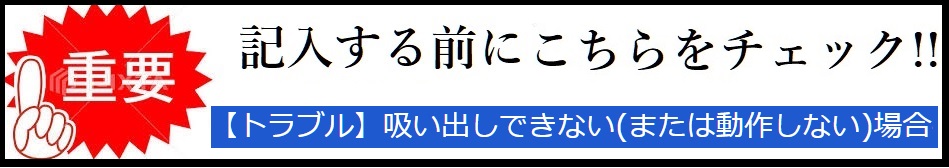
①ダンパー名(例 SFCダンパーV3)
②ゲーム名と型番(例:HVC-DK、ステッカーに英数字で表記されています)
③カートリッジは実際のゲーム機で起動しますか?(する/しない)
④別のカートリッジは吸い出しできましたか?(できる/できない)
⑤PC環境(例:Windows10、OSのバージョン)
⑥クライアント(使用しているクライアントのファイル名を記入)
⑦ファームウェア情報(クライアントで、上部メニューから Help→Device Inforemation をクリックし、下記の内容を確認
Device: *****_FW***
Build date: 202*****
⑧表示されているログ内容など
Can't erase CHR anymore with FC Dumper V3
-
1:Sonicbot
:
2021/12/19 (Sun) 09:11:08
-
Can't erase CHR anymore with FC Dumper V3
Device : FC Dumper V3
PCB : NES_PCB02_FW403 build 20211209
OS : Windows 10
Client : Retro Dumper Dumper Client 2021 build - Dec 9 2021
Bootloader: BOOT_NES_V2_V002
Hello, first of all I really apologize for writing to you in English because I am French unfortunately not speak Japanese. ☹
I bought an FC Dumper V3, and a rewritable MMC3 flash cartridge.
Everything was ok except that after updating my FC Dumper to the latest firmware I can no longer flash my rewritable MMC3 cartridge. Indeed, the flash remains at "Start erase CHR ...". So could you tell me how to unblock the situation?
Thank you in advance for your answer.
Best regards,
Sonicbot -
2:Gamebank-web.com
:
2021/12/21 (Tue) 14:18:54
-
>>1
If you can flash before updating the firmware, you can use the old version of the client to write back to the old version of the firmware!
*Please download here
-> http://gamebank.jp/dumper/dl/fcx4_full_win_20210926.zip
Press and hold the “bootloader” button, and insert the USB data cable of the device into the computer until the computer prompts that new hardware is found (the system will have a USB plug-in prompt sound), and then release the bootloader button!
Finally, use the old client to rewrite the firmware, start the client, and click the update button to rewrite!
BTW: I'm not change angthing in new firmware for CHR part, Therefore, the customer’s problem should not be caused by updating the firmware. It may be that the cartridge uses a second-hand flash chip, which is unstable (you can try again and again), or the cartridge type does not match the rom type. For example, cartridge support mapper4, but rom is mapper 16(or cartridge no CHR, but rom with CHR)
-
3:Sonicbot
:
2021/12/27 (Mon) 21:09:18
-
おはようございます Gamebank-web.com, thank you for your answer. So I tested with the old firmware version you gave, and the flash re-works again (around ~ 15% of the time, versus 0% with the latest firmware), but the memory seems corrupted because the graphics of the games are not displayed correctly.
I will see with the seller of this cartridge because it seems defective.
Have a good year.画
Best regards,
Sonicbot -
4:Gamebank-web.com
:
2021/12/28 (Tue) 21:53:44
-
>>3
I see.BTW,nes/fc single-card rewritable card has many specifications, and use different chips cartridge also differently, so you must determine the specifications and use the corresponding script to work properly.